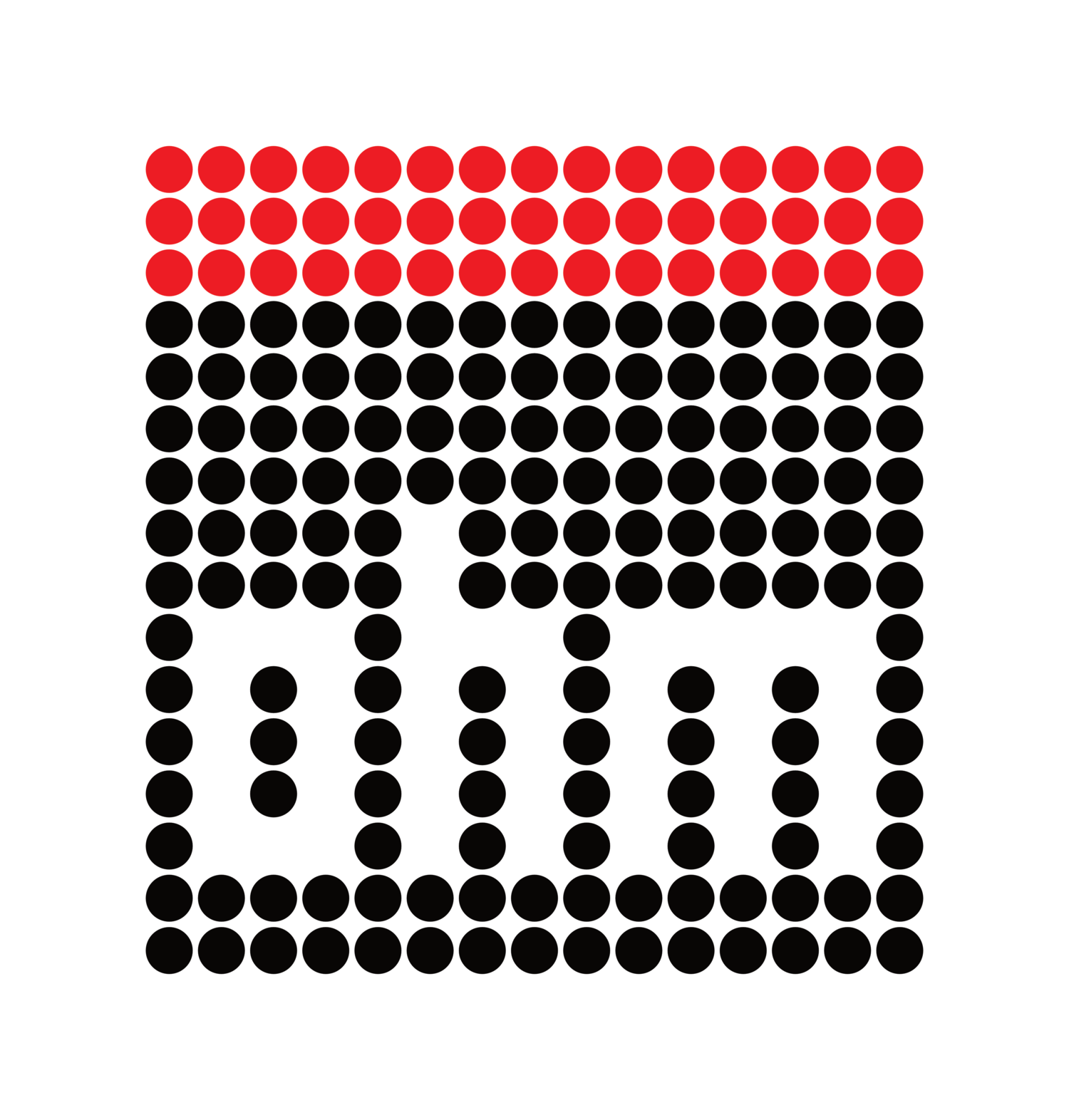The iPhone 6's 4,15mm f/2,2 lens returns a field of view between 29mm and 31mm (when normalised for 135 equivalence), which makes bokeh-ing a subject a bit of a chore. While you can mask it with an app like TADAA, if you lack the patience, the play-around dosh, you'll have to stick to tried and true methods, such as the below to get bokeh from your iPhone:
1. get close to your subject
2. move your subject as far as possible from the background
3. follow both rules above and shoot at a perpendicular angle to the ground in order to minimise depth of field within a specific plane of focus.
Further reading: How to Obtain Maximum Bokeh
Because the iPhone's wide-angle lens focuses so closely, option 1 is the quickest, and easiest way to nail bokeh. 2 will clinch the deal. 3 will net you the sort of bokeh seen in the image of the snail.
Doing and or all of the above will net you images with sharply focused subjects and soft background (or foreground) details that make subjects pop.
As to that bokeh:
The iPhone 6's bokeh reminds me of the Nikon 28/2,8 AiS on uppers: contrasty, somewhat rough, and prone to exaggerate certain structural elements. But that is the sort of bokeh I love in wide angle lenses. For my purposes, I consider it 'interesting' bokeh.
Depending on the material/shape of the defocused element, you can even get soft, smooth transitions.
zombie tortoise climbing my Campers
OOF highlights tend to go doughnut shaped (as seen below), like the Summicron 35 (V4), aka "king of bokeh".
sakura blossom
While I've only a few images to show, and all of them were shot using the methods outlined above, two were cropped in-camera and each was imported to Lightroom, watermarked, and exported. I lowered contrast, temperature, and in two cases, boosted saturation by about 10%.
iPhone bokeh really is as easy as 1.. 2.. 3.